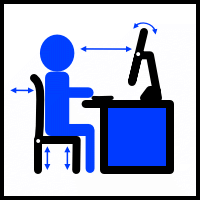FREE Quality, Health and Safety, and HR Business Software Click <HERE> to Learn More and Download
THIS SITE CONTAINS NO GOOGLE OR SIMILAR TYPE ADS and NO CLICK BAIT LINKS
QHSE Support >(Site Map) Health & Safety Guidance > Display Screen Equipment >
DSE Requirements - page 2 of 2
Step 5, - Plan the daily routine of the user.
The regulations require the employers plan the activities of 'users' of display screen equipment to include periodic breaks or changes in activities and tasks. The regulations do not lay down the specific requirements and this is left to the employer to determine, based on the nature of the job.
Some general guidance is given,
•Breaks should be included in the working time.
•Short, frequent breaks are more satisfactory than infrequent longer breaks.
•If possible, breaks should be taken away from the screen.
•Wherever practicable, users should be allowed some discretion as to how they carry out tasks.
Step 6, - Provide training and information to the user,
The regulations require that current users, and those who are to become users, must receive adequate health and safety training in the use of the workstation they may be required to work on.
Training should cover,
•The risk from DSE work.
•How to obtain and maintain a comfortable and safe posture.
•How to use adjustment mechanisms on the equipment.
•How to use and arrange workstation components.
•The need to take breaks, and changes of activity.
Step 7, - Provide eye and eyesight testing.
The regulations require employers to provide appropriate eye and eyesight test for a user when they request it.
Step 8, - Review of assessment.
The DSE risk assessment or relevant parts of it should be reviewed in the light of changes to the original assessment such as:
1.A major change to software used.
2.A major change to the hardware i.e. screen, keyboard, input devices etc.
3.A major change in workstation furniture.
4.A substantial increase in the amount of time required to be spent using display screen equipment.
5.A substantial change in other task requirements (e.g. more speed or accuracy).
6.If the workstation is relocated.
7.If the lighting is significantly modified.
Help file v1.175.0619 : Copyright © 2024 Brian G. Welch MSc(QHSE), NVQ4(OH&S), CMIOSH - Supported by Website On Safe Lines